 |
|||||||||||||
|
|
|||||||||||||
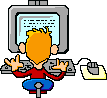 |
|||||||||||||
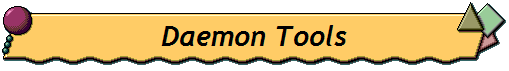 |
|||
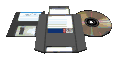 |
|||
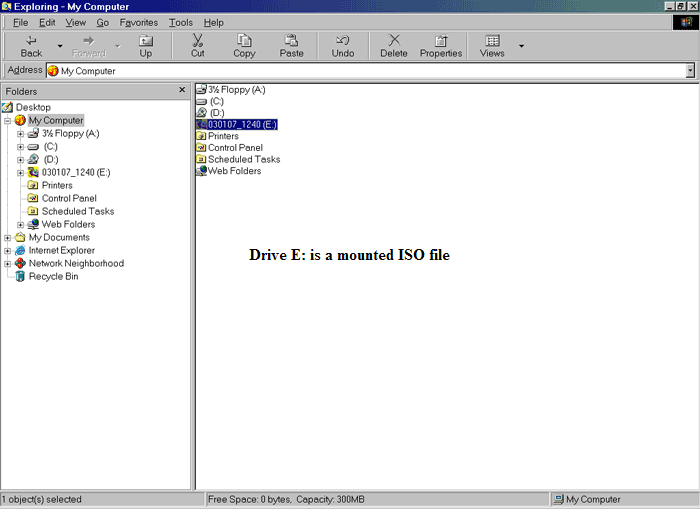 |
|
If you have an ISO file, which is a digital copy of a physical CD, you can use Daemon Tools to mount that ISO file to a virtual CDROM drive in Windows 98/ME. This will allow you to access CDs that have been digitized to ISO files. This is especially useful if you don’t have a CDROM drive on your computer. If you are using a virtual machine, it is better to mount the ISO through the virtual machine. NOTE: Although this tool is useful, I have had some issues with it locking up. It doesn’t totally lock the PC, but I have had to kill this app more than once. It seems to have the hardest time with Windows 98SE shutdowns, but it’s not a problem that happens all the time. Just be aware and act accordingly. I have had it hang up on Windows ME once, right after I change the configuration to allow for two virtual CDROM drives instead of one. I switched it back after that and have not had a problem with it since. Maybe just stick to one virtual CDROM? :-)
|
|
[Home] [About] [News] [BBSing] [Magazines] [Windows Apps] [TV Shows] [Web Search] |
|
©2021-2025 LIFESEVEN. All Rights Reserved. |
|||
 Daemon Tools 3.47 - ISO Mount Utility
Daemon Tools 3.47 - ISO Mount Utility